
Instructions
Do the preparation exercise first. Then read the poster and do the other exercises.
Discussion
Do you know how to stay safe online?
Language level
Personal online tutoring
EnglishScore Tutors is the British Council’s one-to-one tutoring platform for 13- to 17-year-olds.
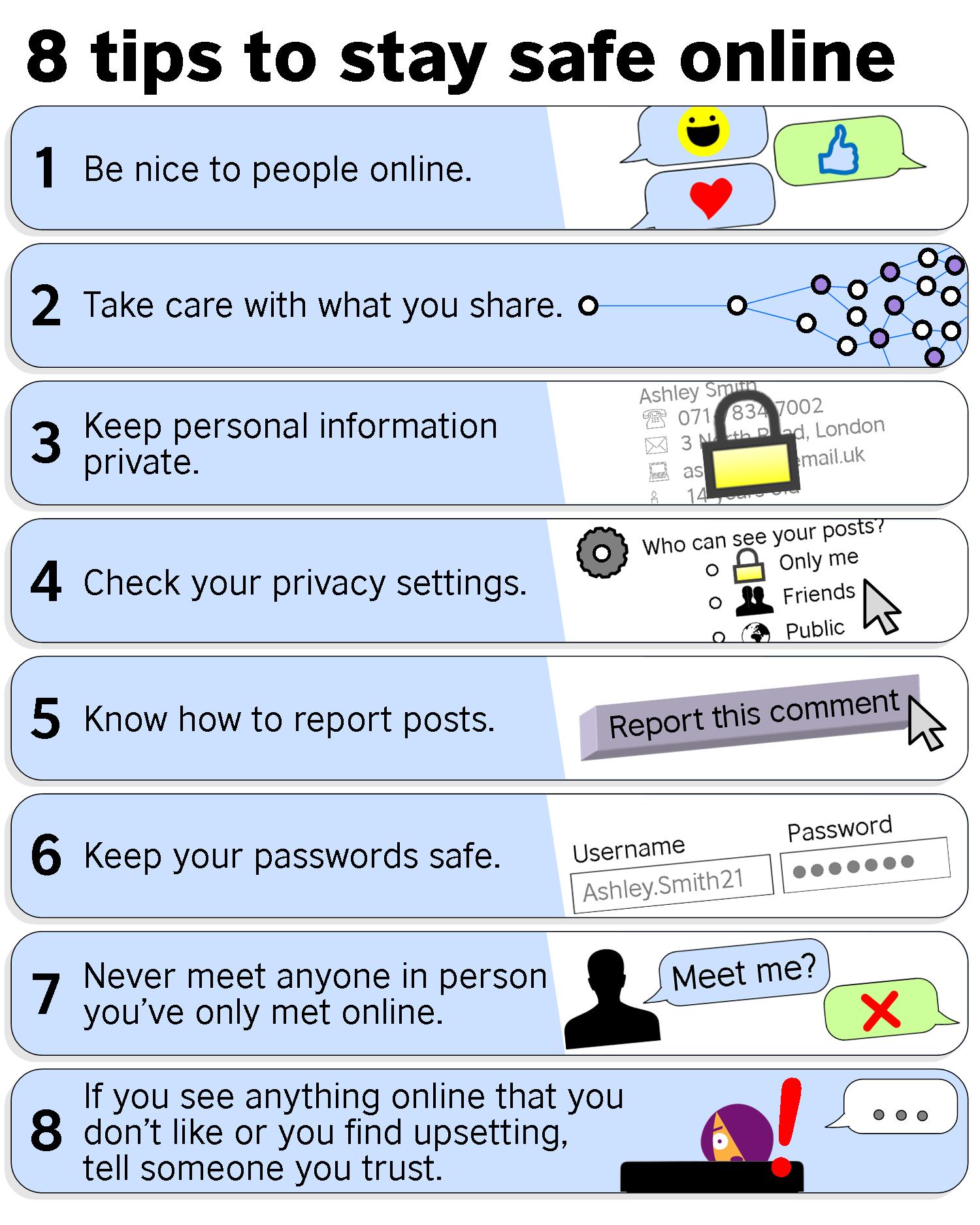

Comments